This document will teach you how to enable the menu search field on the sales screen
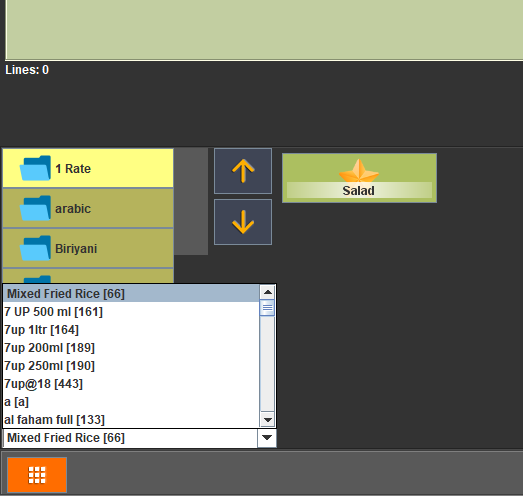
Procedure
- Administration Menu > Maintenance > Resources
- Under Resources click Ticket.Buttons from the left side menu
- Scroll down to the bottom of the scripts screen and search for <showproductscombo value=”false”/>
- Change the false to true after the = sign. (e.g., <showproductscombo value=”true”/> )
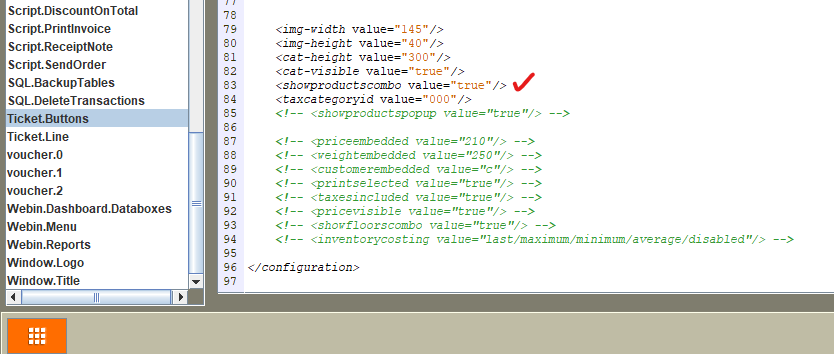
5. Click the Save button and restart the system.



