This document will guide you on how to change the size of the product buttons on the sales screen
Procedure
1. Administration Menu > Maintenance > Resources
2. Under Resources click on Ticket.Buttons
3. On the right side screen scroll to the bottom and search for the below lines
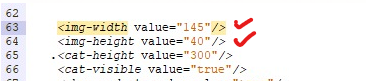
4. Where the img stands for the product button, and cat stands for the category buttons
5. Increase or decrease the width and height values to your desired settings
6. Click the Save button on the top right and restart the system.



