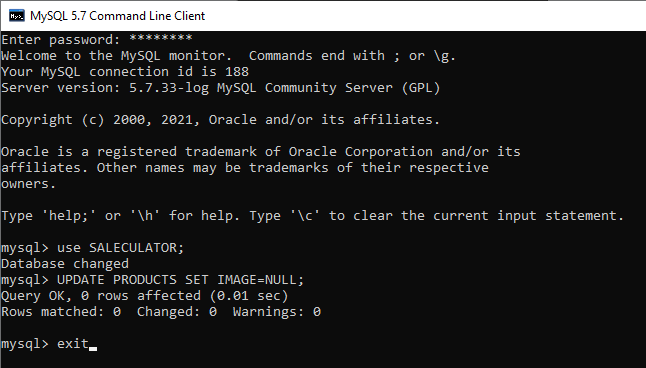This document will guide you on how to clear the existing pictures on all your product buttons.
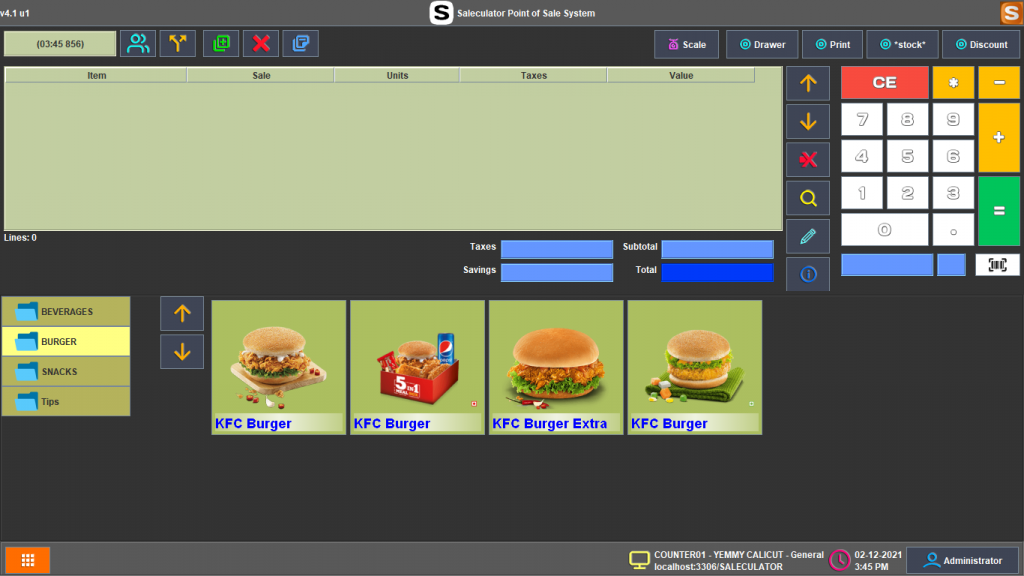
Procedure
Raspberry:
- Access the root by pressing CTRL+ALT=F1 Keys
- Once on the black screen type root for user and press Enter
- Type saleculator for password and press Enter
- Type mysql -u root -p and press Enter
- Type password for password and press Enter
- Copy-paste or type use SALECULATOR; and press Enter
- Copy-paste or type UPDATE PRODUCTS SET IMAGE=NULL; and press Enter
- Once successfully executed it should show Query OK with the number of rows affected depending on the number of product buttons with pictures.
- Press CTRL+C
- Type reboot and press Enter (Refer to below image)
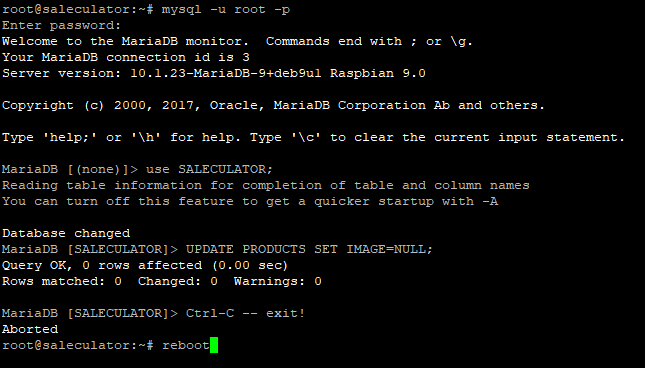
Windows:
1. Search and open MySQL command prompt from your computer (Refer Installing MySQL for MySQL installation on Windows)
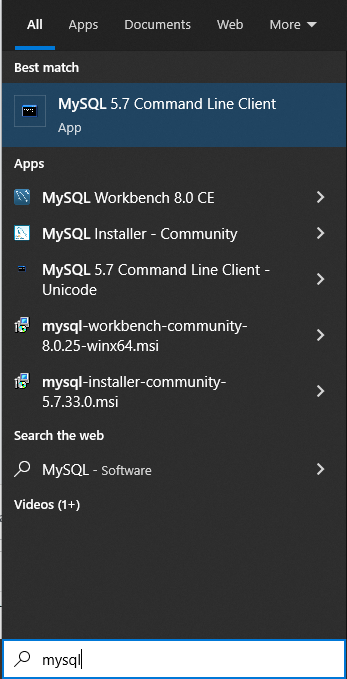
2. Follow the steps from 5 to 8 under Raspberry
3. Type exit and press Enter (Refer to below image)