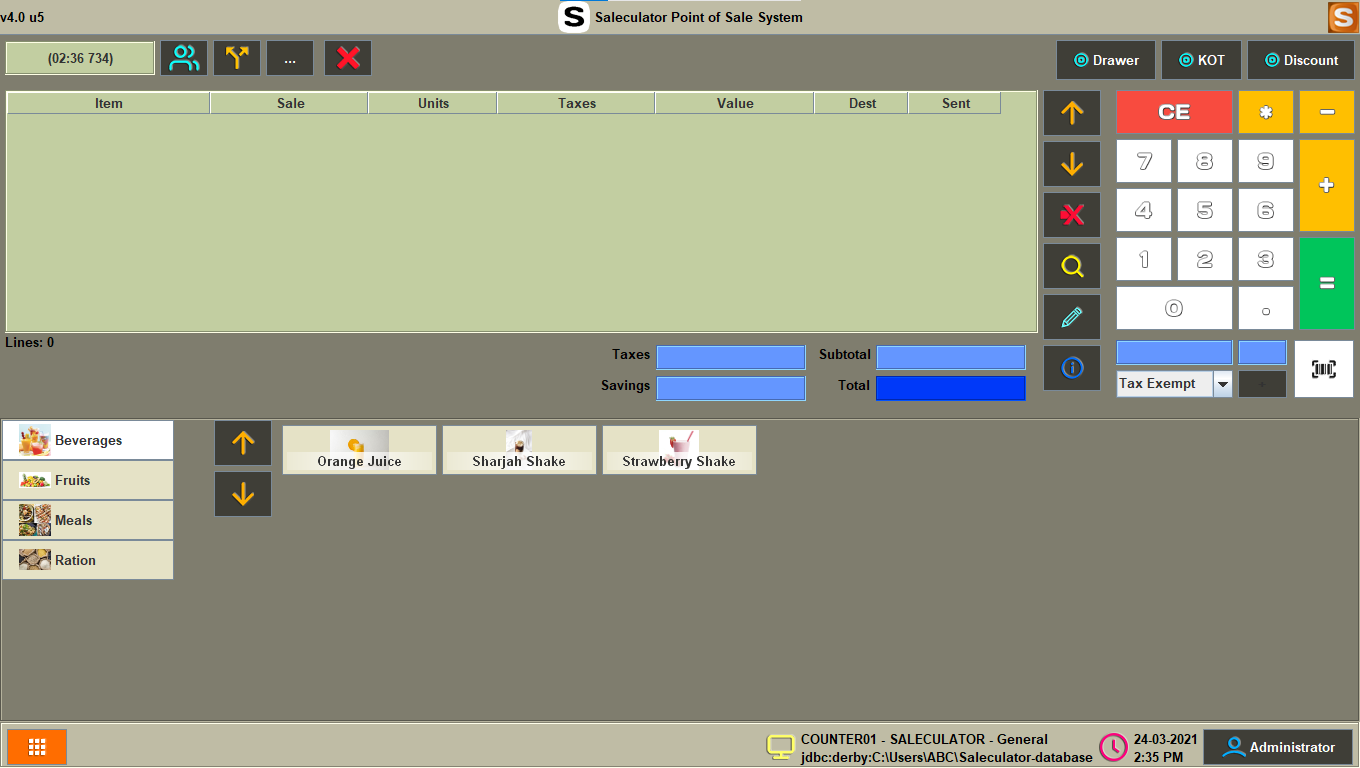A mode is a type of setup or environment in which a terminal can be operated.
Standard, Restaurant, Delivery and Simple are the four modes available. Let’s see how each of them differs in the description below:
- Standard Mode: This allows us to have several opened bills that are shared between all terminals and that can be closed in any order. Normally used for supermarkets, groceries, show rooms, etc.,
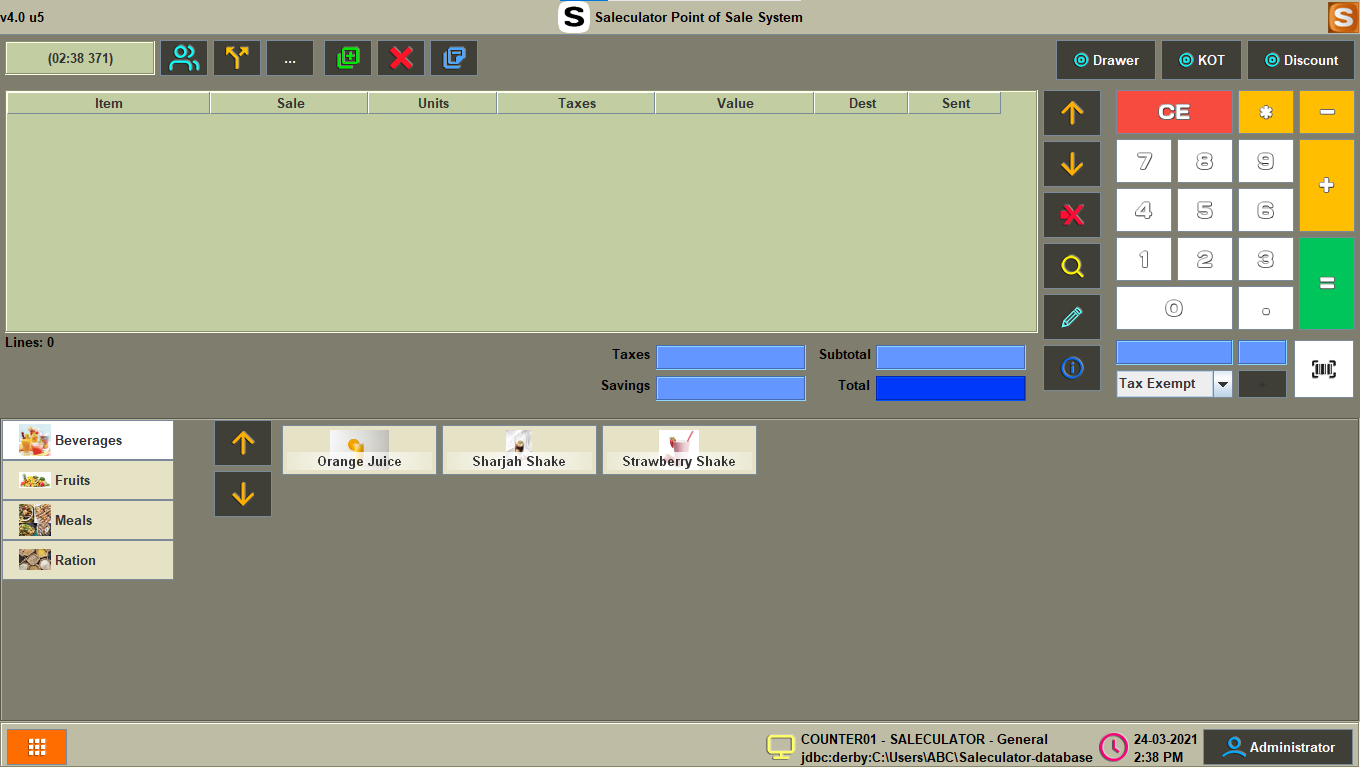
2. Restaurant Mode: This allows assigning receipts to tables, assigning waiters etc., it is primarily used for restaurants.
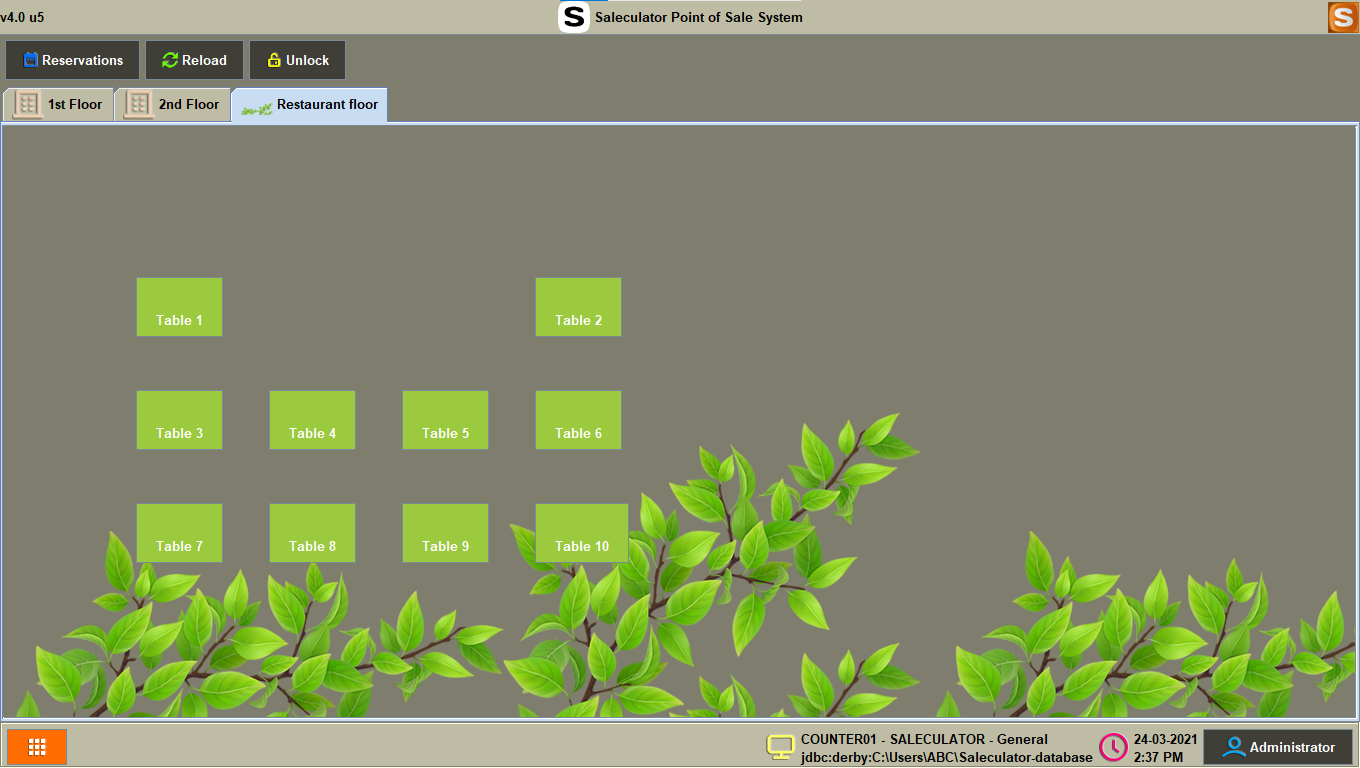
3. Delivery Mode: This mode handles delivery orders with Telephone Caller Id and driver support. Used for managing telephone orders and driver droppings.
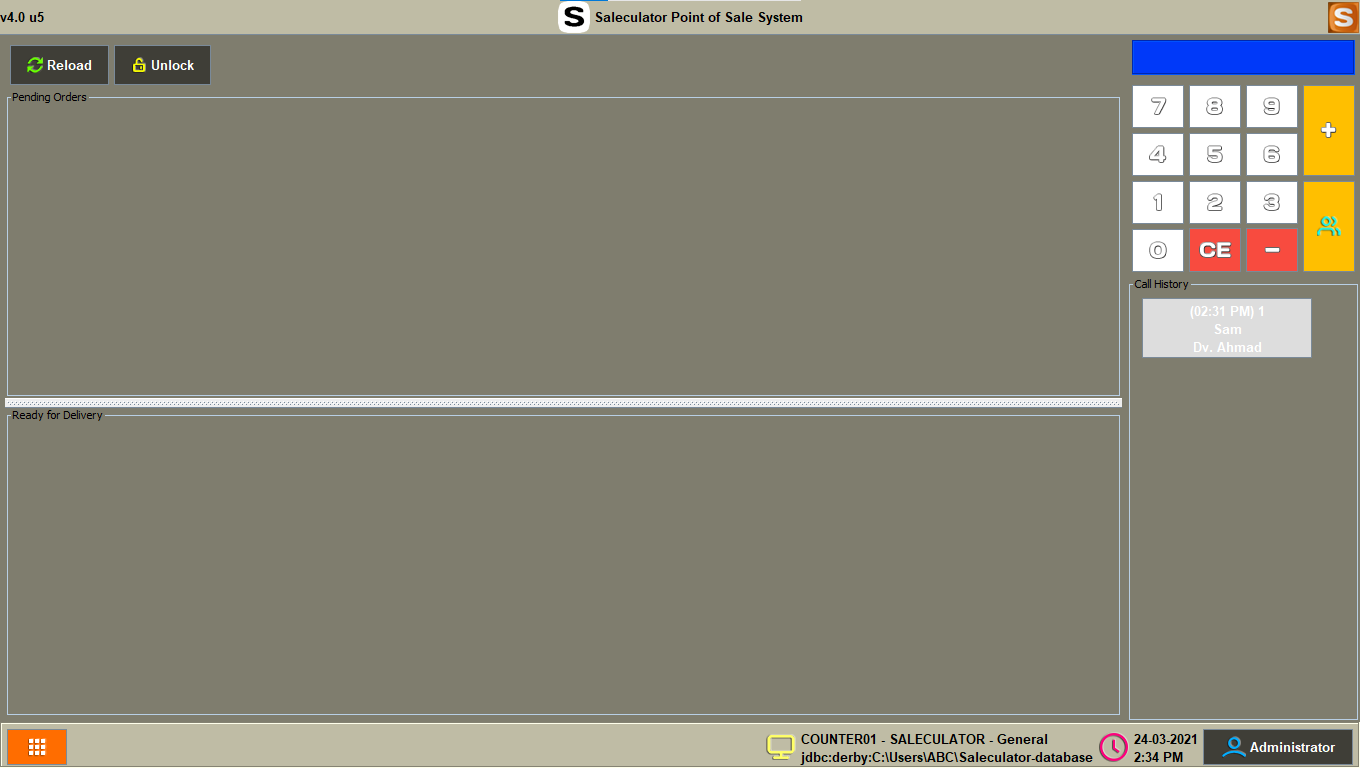
4. Simple Mode: This one allows us to edit only one bill at a time in one terminal, if you want to start a new bill you have to close the current bill first. Also bills cannot be shared between POS terminals.