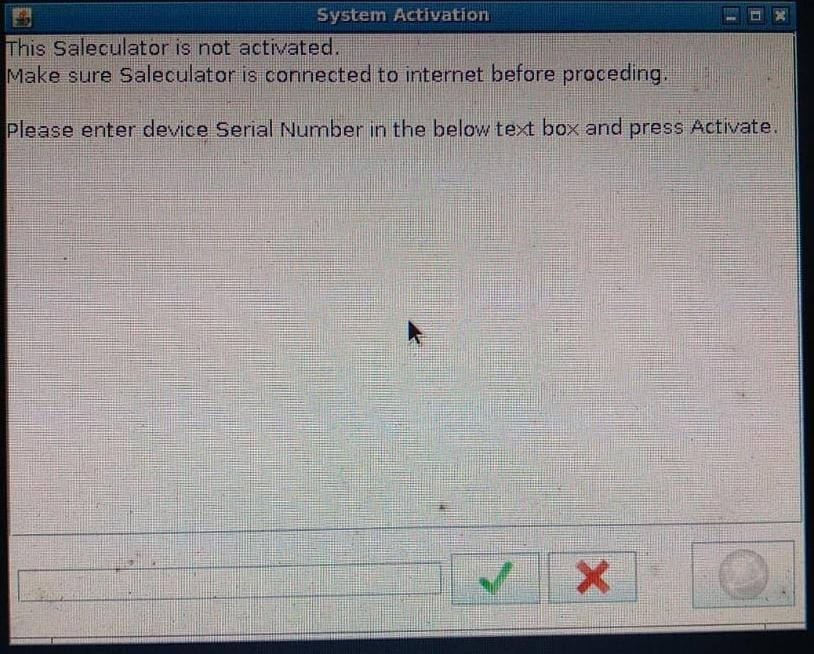
Procedure:
- Go to root (Ctrl+Alt+F1), Login user “root” password “saleculator“
2. From root type “ip address” (Press enter key)
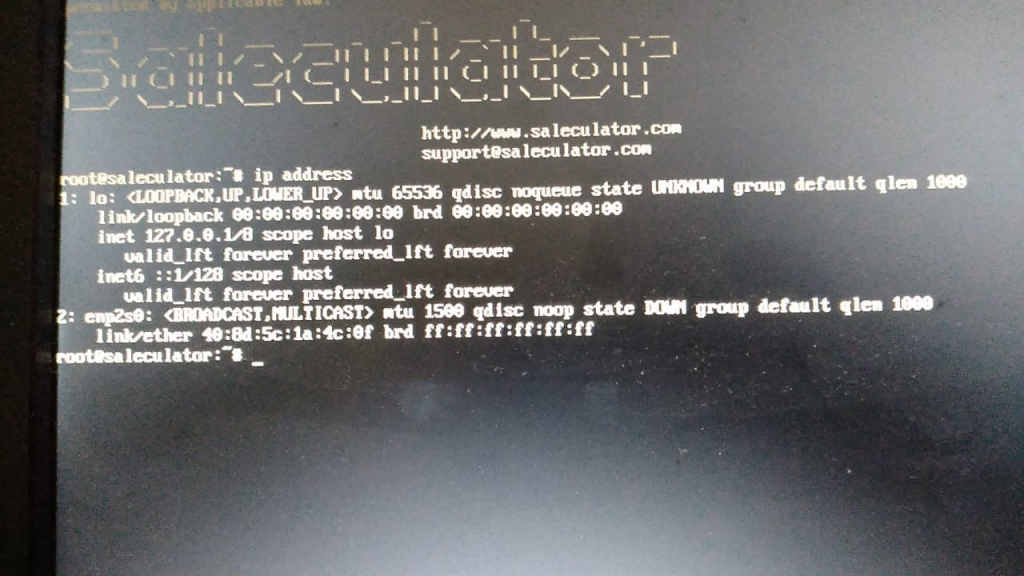
3. Note down the network name which is “enp2s0“
4. Type “nano /etc/network/interfaces” (Press Enter Key)
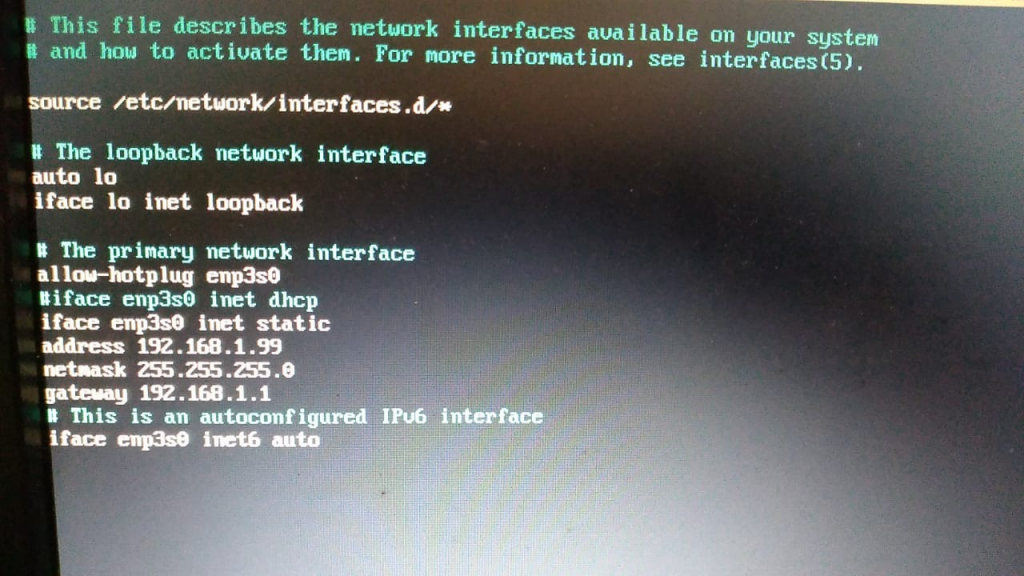
You will see enp3s0 at many places, Change it to enp2s0 as shown below
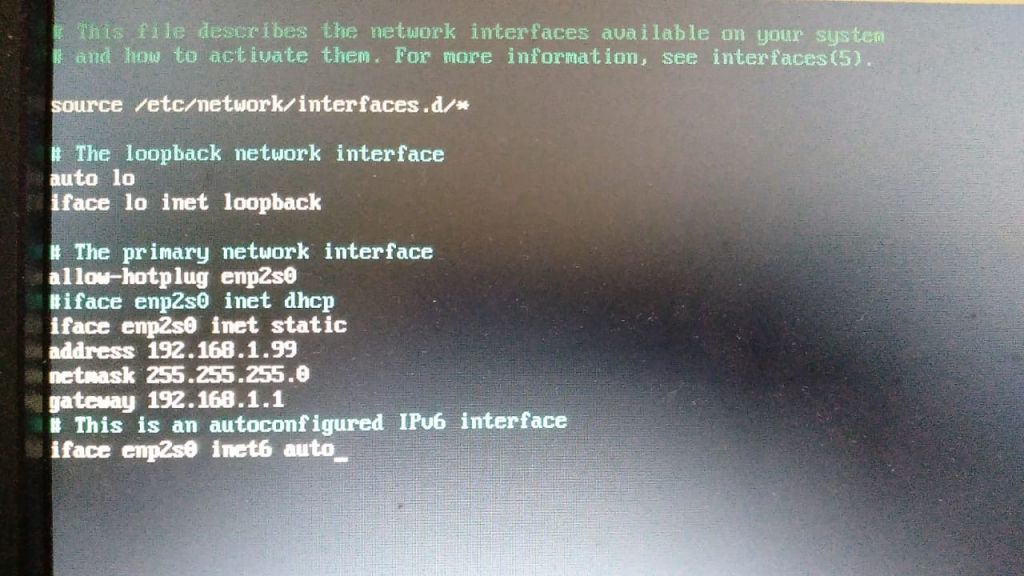
5. Press Ctrl+X to exit, give “y” to save and press Enter key
6. Once the system is restarted, the network manager window re-appears. Click on browser Icon at the right bottom and on the next screen click the down arrow button at the top right corner and choose Preferences.
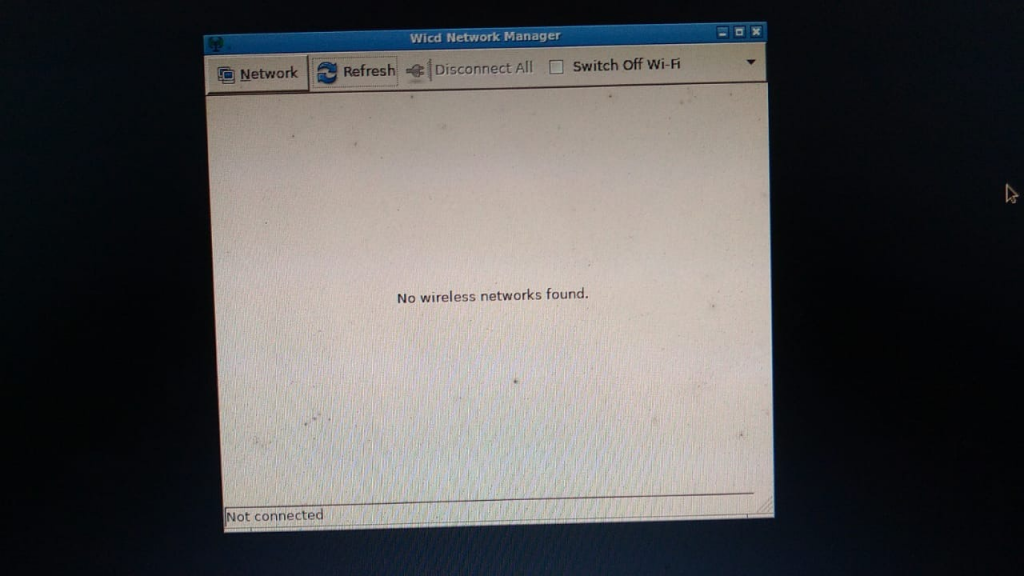
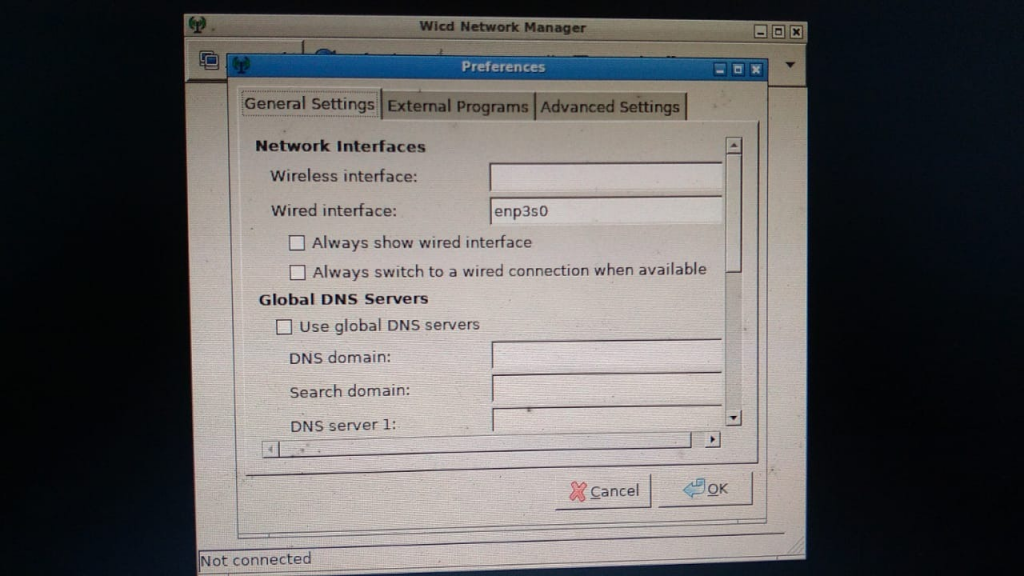
7. You can see enp3s0 written on Wired interface field. Change it to enp2s0 as shown below
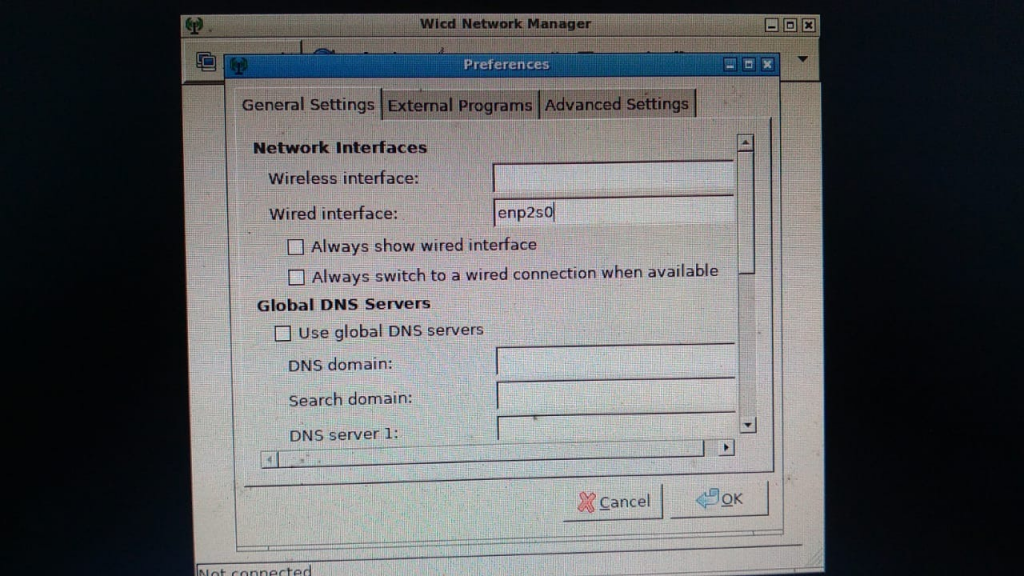
8. Click the OK button and you will be connected to the network.



